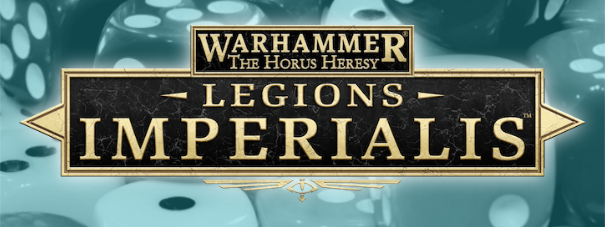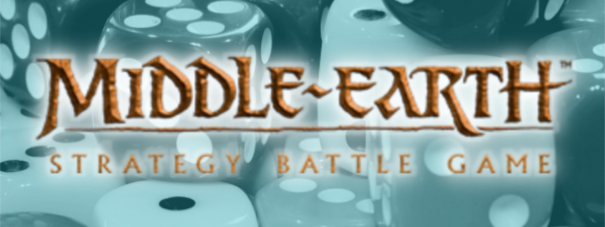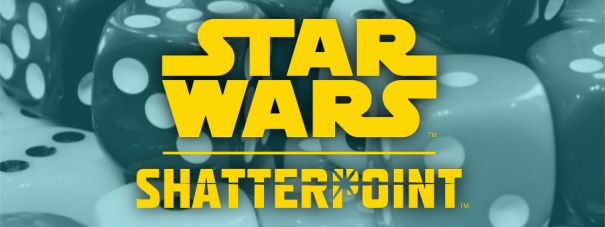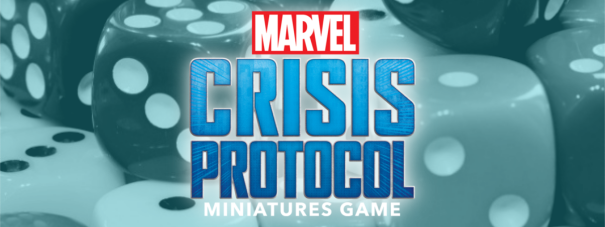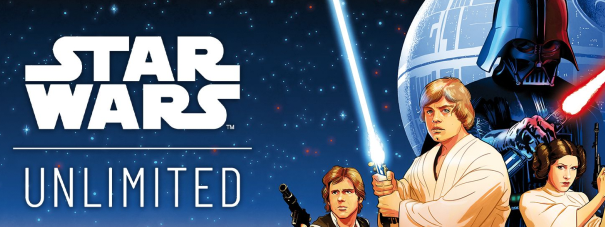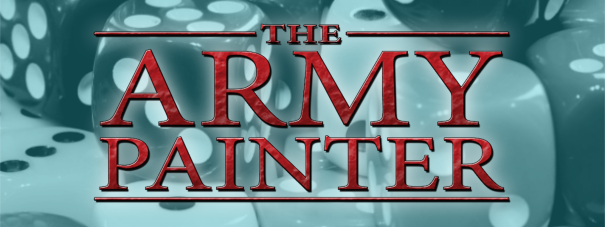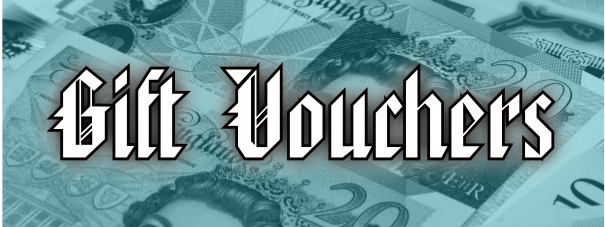Loyalty Program Information
To show our immense gratitude for every purchase you make, you will be rewarded with a number of Loyalty Points. To earn Loyalty Points you will need to create an Account and be logged in when you place your order.
After placing an order with us, you receive a reward based on the total price of your purchases (excluding shipping and any vouchers you may have redeemed). The amount of Loyalty Points available is shown on each product page.
For every £2 you spend, you earn 1 Loyalty Point, equal to the value of £0.01.
So if you bought a product worth £40, you would be rewarded with 20 Loyalty Points. That's the equivalent of £0.20. Similarly, if you bought a product worth £110, you would be rewarded with 55 Loyalty Points which is the equivalent of £0.55.
Once you've earned £1 or more in loyalty points you will be able to convert them into a voucher to redeem against an order!
WILLEN GAMES LOYALTY SCHEME FAQ
Q: How can I redeem my loyalty points?
A: Loyalty points are automatically added to your account once your order has been shipped. After points have been added to your account, you can then use them to create vouchers to put towards your next purchase (please note you require a minimum of 100 loyalty points [£1] before you can convert them to a voucher). You’ll have the opportunity to use the voucher once created, before you checkout.
Q: Where do I find my loyalty points balance?
A: After logging into your account, you will find your loyalty points balance via your account dashboard, under the “My rewards account” section. Once in this section, you will also be able to redeem your points to create vouchers, which can be put towards future purchases.
Q: Where can I see how many points I am being rewarded for an order?
A: If you’re logged in every product should display the loyalty points that can be earned for purchasing it! After placing your order, you will be able to see the collective number of points you were awarded for that order under the “My Rewards Account” section of your account dashboard.
Q: Do I need to create an account to get loyalty points?
A: Yes – loyalty points are not awarded orders if you check out as a guest. If you subsequently register for an account (even with the same email address) we are unable to add loyalty points for previous order where you may have checked out as a guest.
Q: How do I use my loyalty points to buy something?
A: To use these points and save money on your next purchase, all you need to do is log into your account before you place your next order and create your voucher. You do this via your account dashboard, under the “My rewards account” section then clicking Convert into Vouchers. Then you can put the voucher towards your next purchase when you reach the check-out stage.
Q: How long are Loyalty Points valid for?
A: loyalty points do not expire, and will be held on your account until you use them to create a voucher.
Q: How long are vouchers valid for?
A: Vouchers created from your loyalty points are valid for 30 days.
Q: I would like to cancel my order, will I be able to keep the rewarded loyalty points?
A: Unfortunately, you will not be able to keep points awarded for an order if you decide to cancel that order. This is because loyalty points are rewarded once an order has been shipped.
Q: Can I put loyalty points toward shipping costs?
A: Unfortunately, loyalty points and vouchers cannot be used to pay for shipping costs.
Q: I placed an order but I need to cancel it. Will I still receive points?
A: Points are not awarded until an order ships so if you cancel your order before it ships then you will not receive any loyalty points.
Q: I am returning an item for a refund, will I get to keep my loyalty points?
A: No, any returned item that you loyalty points on will automatically deduct those loyalty points when refunded.
Q: Does everything earn loyalty points?
A: No. Certain products are excluded from the loyalty points scheme. These products will not display a value of loyalty points when you look at their product page. These include all Gift Vouchers and Event Tickets.
Q: I’ve noticed I haven’t received points for one of my orders. How can I fix this?
A: If your order hasn’t shipped yet then the points will not be added to your account until it is shipped. If this isn’t the issue then please get in touch with us at [email protected]